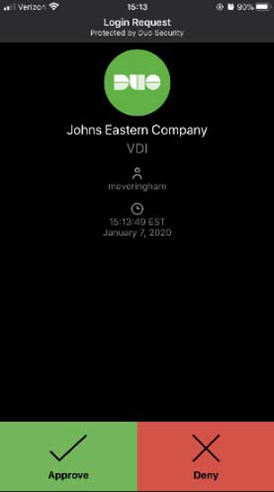These instructions describe how to skip installing the Duo mobile app on your phone, restricting authentication to phone call or text message.
It is easiest to register with Duo via Citrix. VDI will not automatically register.
Registering with Duo
On a computer connected to WiFi, or outside of a Johns Eastern office, navigate to jecitrix.johnseastern.com. Enter your VDI login credentials and click “Log On.”
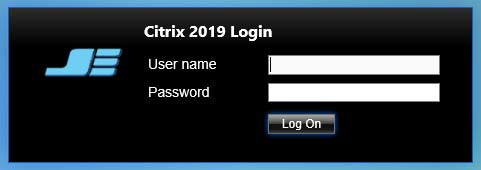
The screen will change to the below. Click “Start setup.”
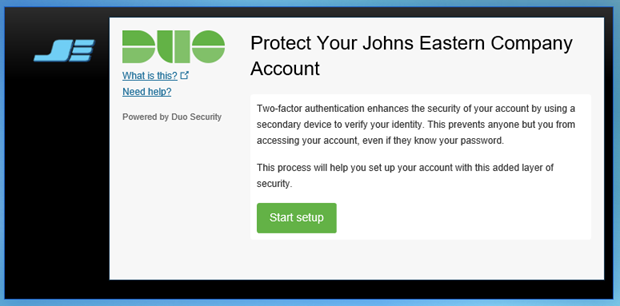
Click “Continue.”
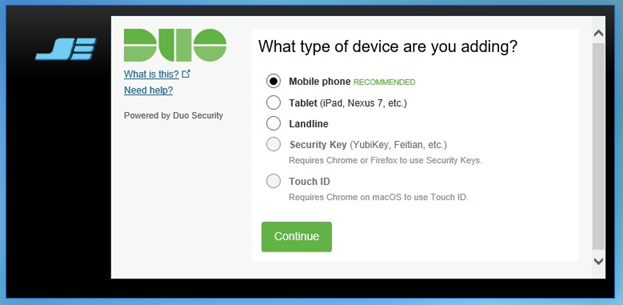
Enter the phone number you’d like to use. Check the box that appears to confirm the number is correct.
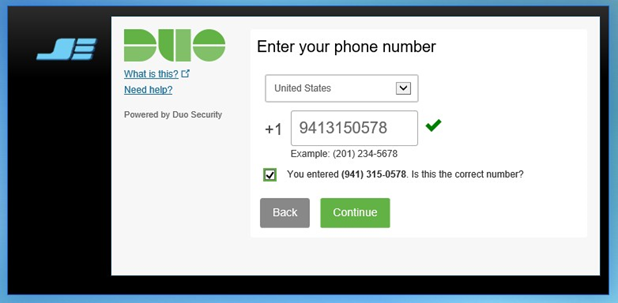
Click “Other (and cell phones)” even if your phone type is listed and click “Continue.”
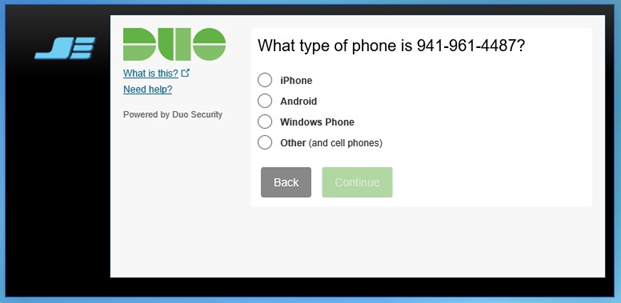
Click “Continue to Login” and the page will change.
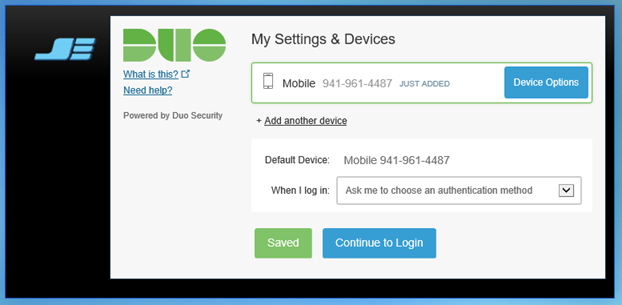
Logging in to VDI
Close the browser and login to VDI as usual.
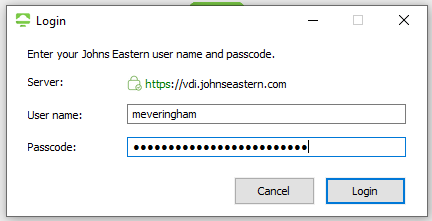
Select an authentication method by entering:
- 1 for a push notification
- 2 for a phone call
- 3 for a text message
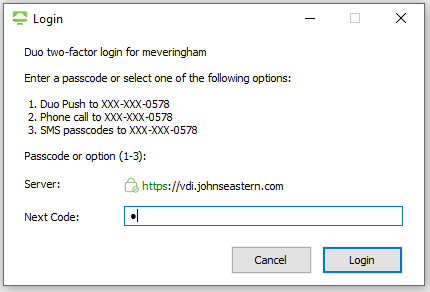
If you choose option 2 or 3, the field will clear. Enter the passcode that you receive in the same field.
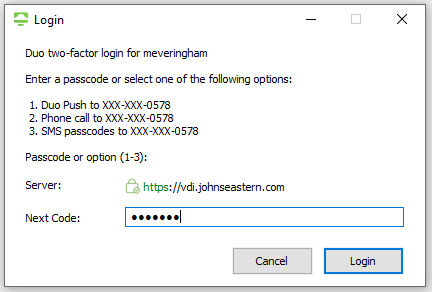
Otherwise, if you selected option 1, you’ll get a notification on your phone. Open the notification and select the approve option in the bottom left.