- Click on Tools (gear shaped icon) at top right corner of the browser.
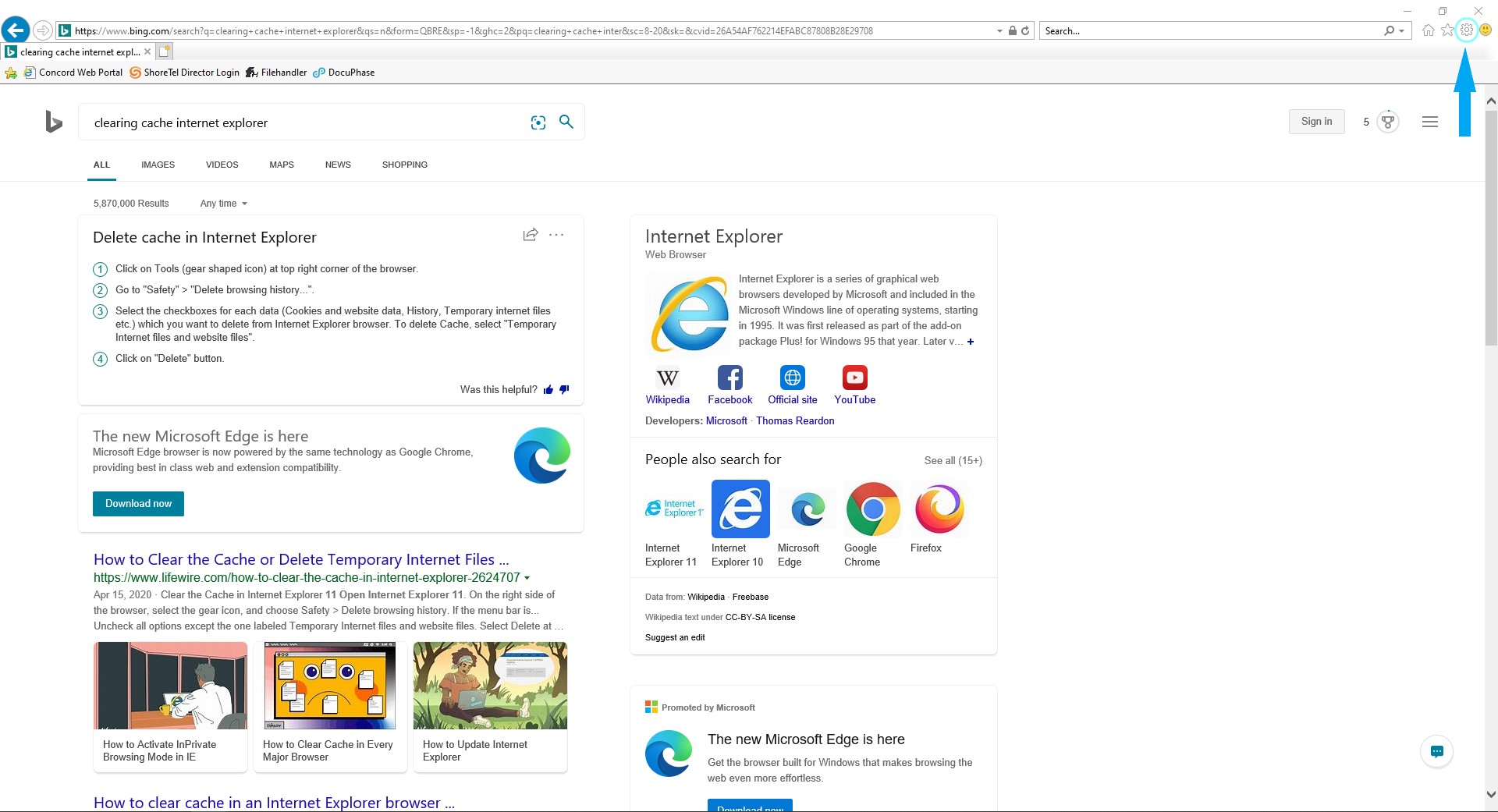
2.Go to "Safety" > "Delete browsing history..."
.
3.Select the checkboxes for each data (Cookies and website data, History, Temporary internet files etc.) which you want to delete from Internet Explorer browser. To delete Cache, select "Temporary Internet files and website files"
4.Click on "Delete" button.
