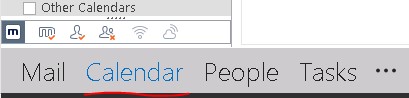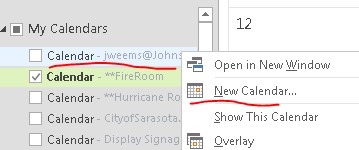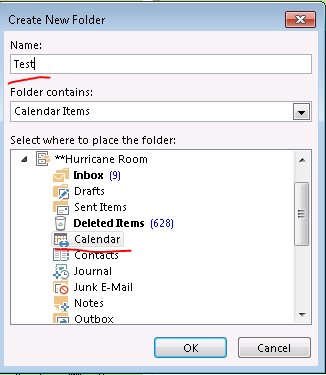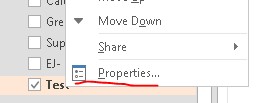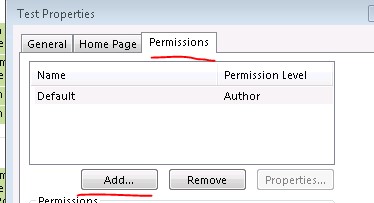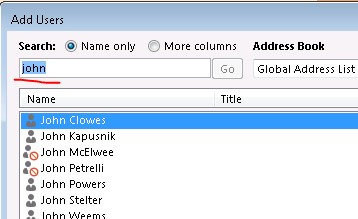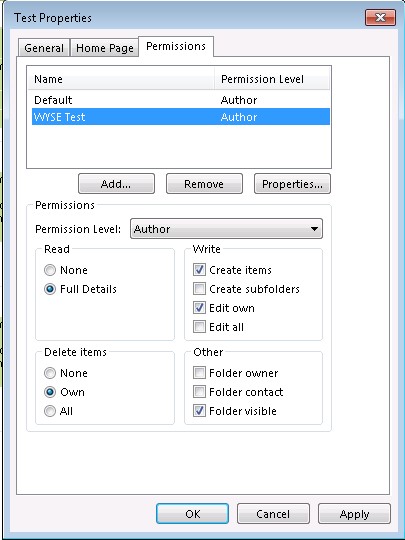Creating a calendar and sharing to other users
- Go to your calendar pane by clicking on Calendar at the bottom of Outlook
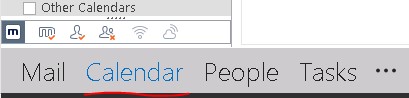
- Right click on a calendar under “My Calendars”
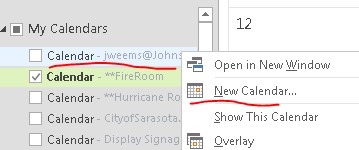
- Name the calendar
- Be sure that “Calendar" is selected
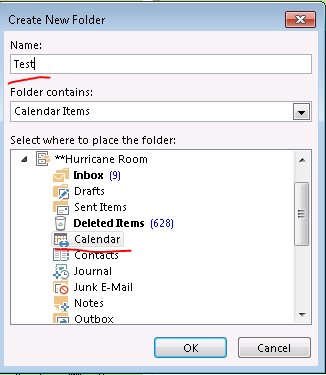
- Right click on the newly created calendar
- Choose Properties…
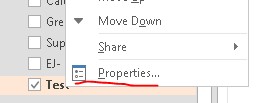
- Click on the Permissions tab
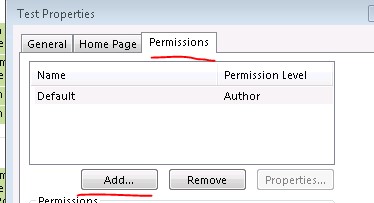
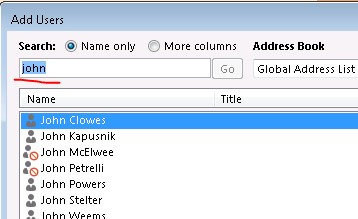
- Type the name of the person you want to give permission to
- Double click to add them to the list
- Repeat to add more users
- Click OK when done adding users
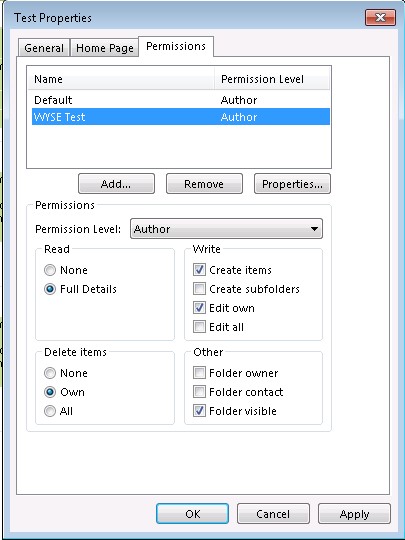
- Select each user and choose the permissions they should have