When you log into the Citrix portal now, you will see another icon besides the “Full Screen Desktop”. The new link is labeled, “JE Desktop”.

We are going for a cleaner look with the servers now, so instead of shortcuts cluttering up the desktop, there is a “Quick Launch” by the clock with all shortcuts that would normally be on the desktop.

To get to IE shortcuts, click on “QUICKLAUNCH” and the “Web Apps”

Under “Help & Support” are the links for IS as well as the “AIM Letter Fix” and the “What Server Am I On”
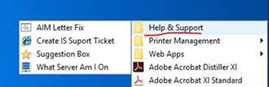
There are items already pinned to the task bar. You can also Pin and Unpin items like normal

Any items you currently have on your desktop will copy over.
If you use ScanDox, you will need to set it up
- Click on Manage

- Type DocuPhase in the bottom box
- Click Load
- Click OK
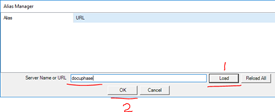
- Log in with DocuPhase credentials

Things that will not copy over:
- Saved passwords
- Items you have already pinned to taskbar
- Mitel Login
- Items in your “Documents” Folder – These will need to be moved to your H: drive (Home Folder)
