Double click on the email you want to send to iSynergy.
Click “Submit to ScanDox” in the upper right corner.
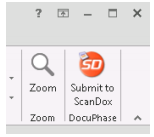
- If you don’t see the submit button:
- Click the Square with the up arrow.
- Click “Show Tabs and Commands.”
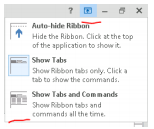
Click Allow if you get the prompt.
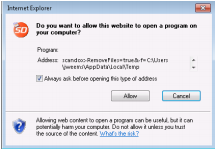
*if the sign in menu appears like this click "manage" and fill the word "docuphase" in the thinner box and click load.
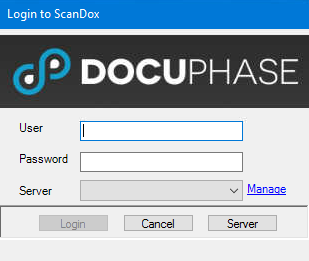
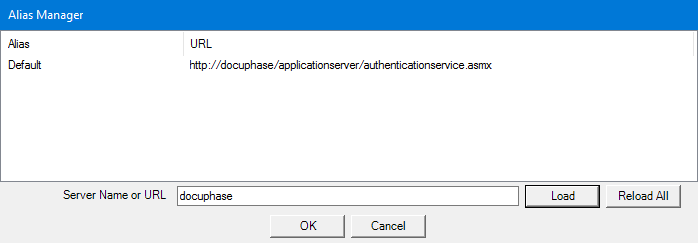
*If the file is in your downloads drag the file and drop it into the box left of the text boxes.
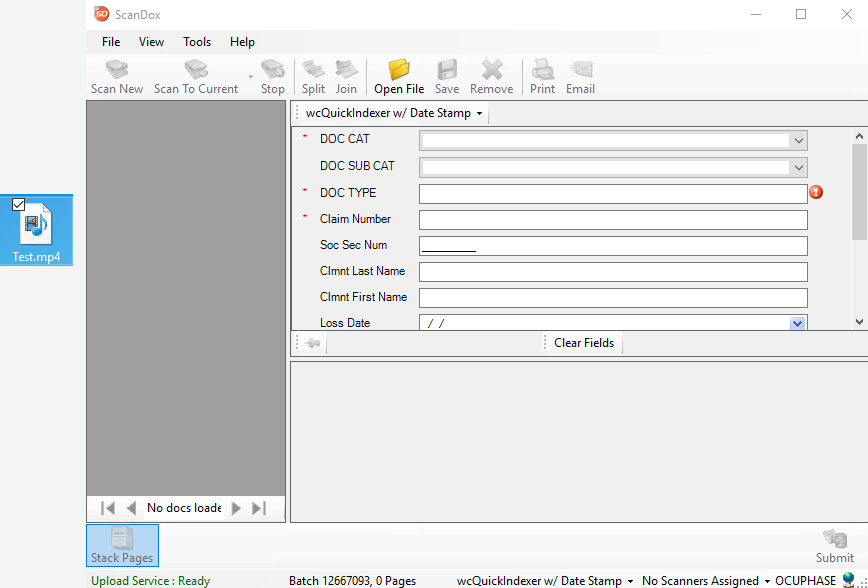
Fill in the DOC CAT and Claim Number.
Press Ctrl+L keys to auto fill the other boxes.
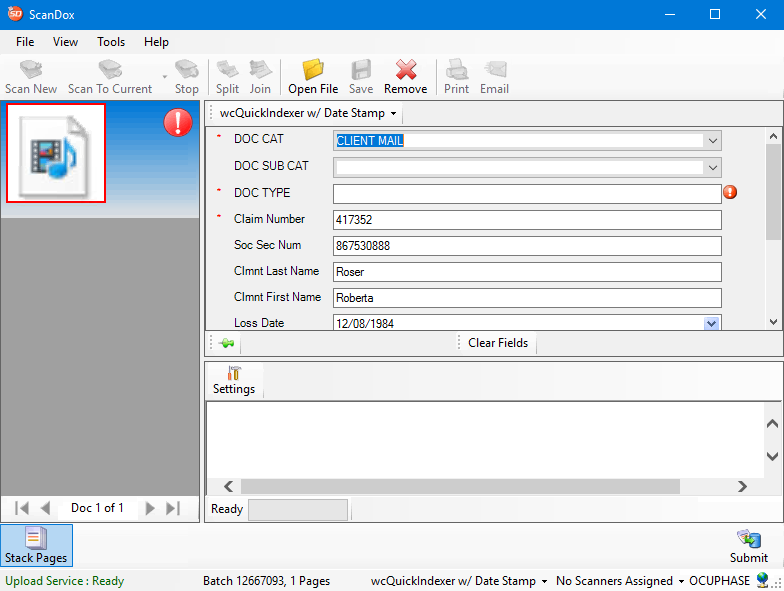
Click submit in the lower right corner of ScanDox.
