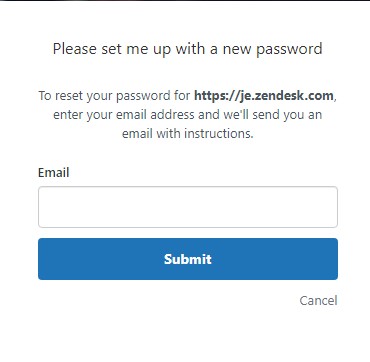Signon: To access your tickets, helpful articles, and links go to https://je.zendesk.com.
The splash page will have our helpdesk articles and links. The search box will help you find the item you are looking for, just type in the issue, or a keyword.
Some articles and your case history are secured by a password. Select Sign in and click "Get a password", then follow the on screen instructions.
Once you are signed in click on your name and then select activities linked. Here you can view your active and closed tickets.