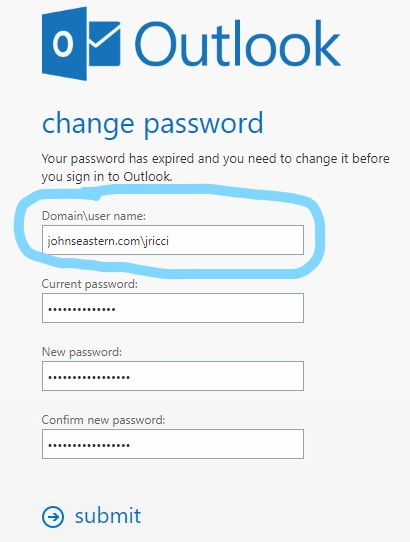To change your password go to https://owa.johnseastern.com
Login with your email and current password. You will be asked to change your password.
Be sure in the User Name field you enter johnseastern\username where username is your First Initial + Last Name. (do not put your email in this field)
Enter your Current password and and new password.
Once you have done this you can access email from:
1. https://owa.johnseastern.com
2. Your cell phone if you have the outlook app installed
3. A laptop with outlook installed.
Note: you will still be required to use two factor authentication to access your email.