When you migrate to a new Smart phone the Duo Mobile application does not pull over any active connections. To add your new device to Duo visit https://jecitrix.johnseastern.com and enter your Email Credentials.
Left of the Duo push verification options are the account options.
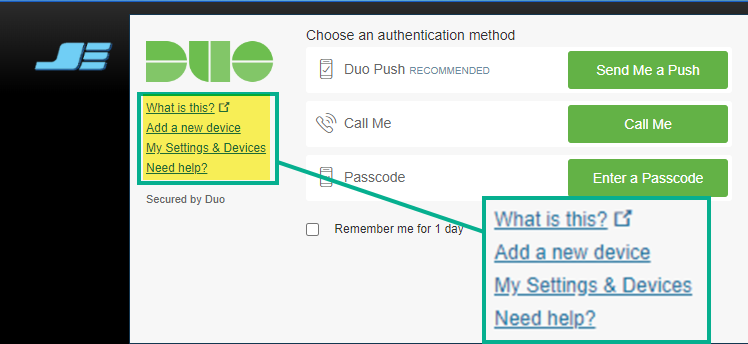
Click Add new device*
Follow the wizard as it pops up
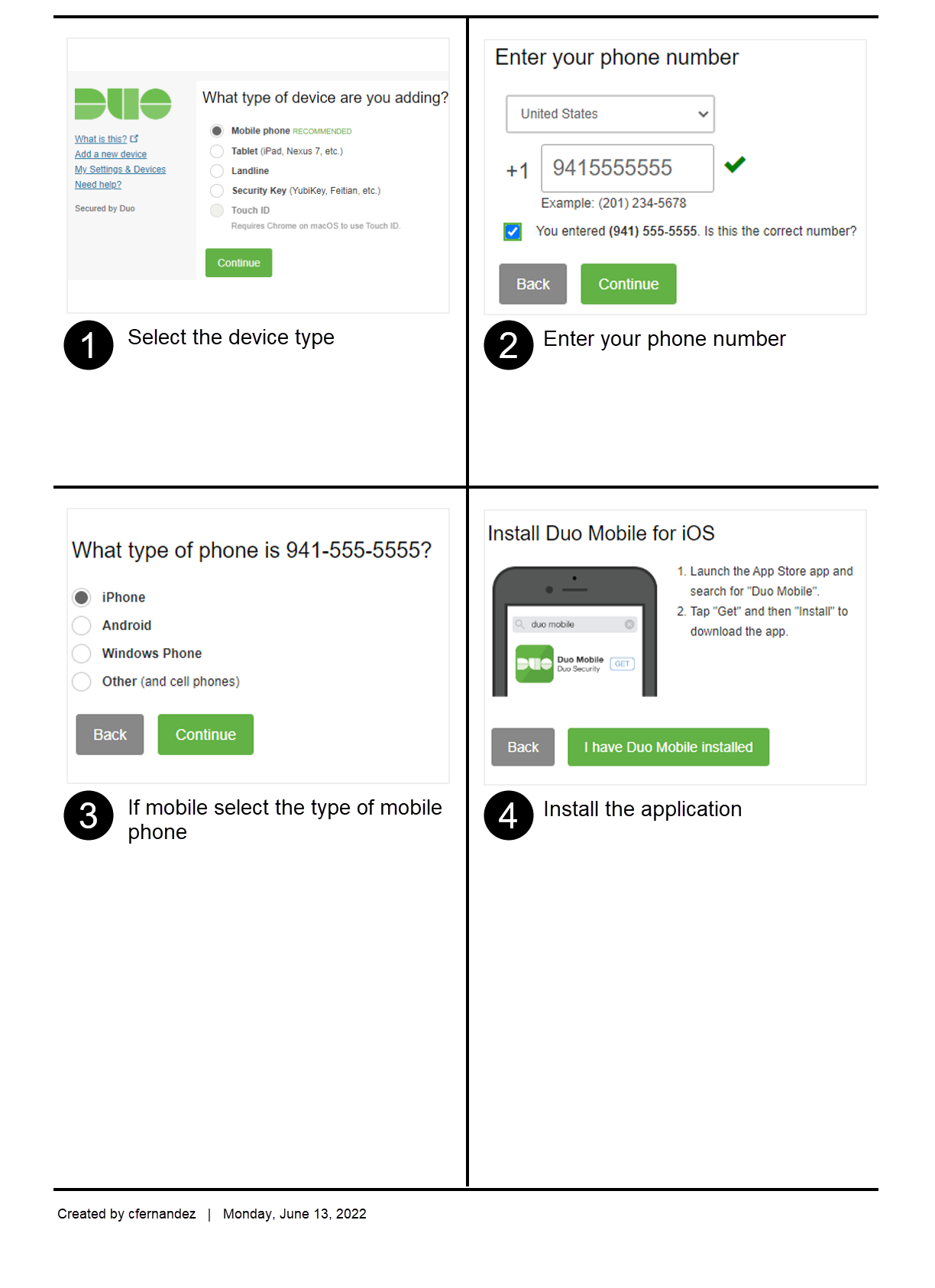
A QR will be generated, on the mobile app select set up account
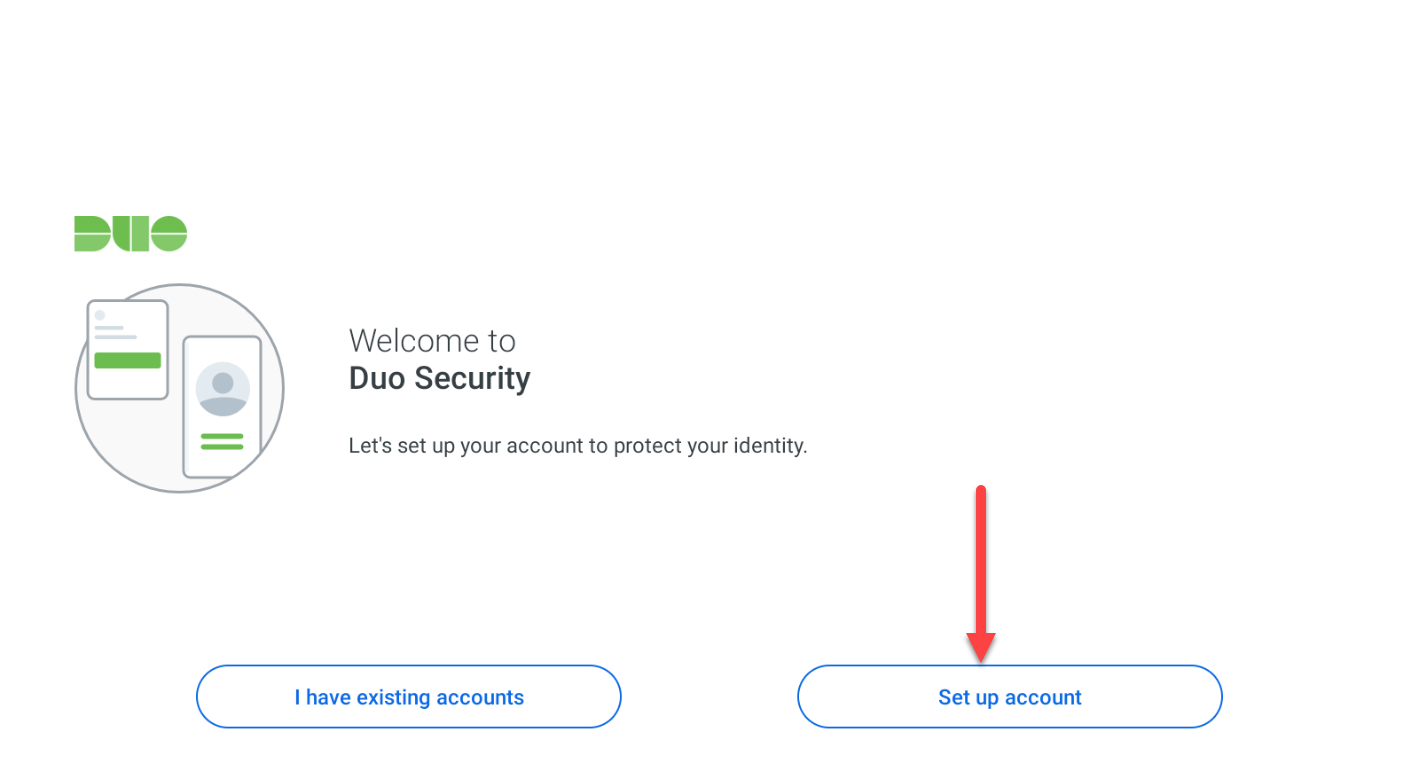
Tap "Use a QR code"
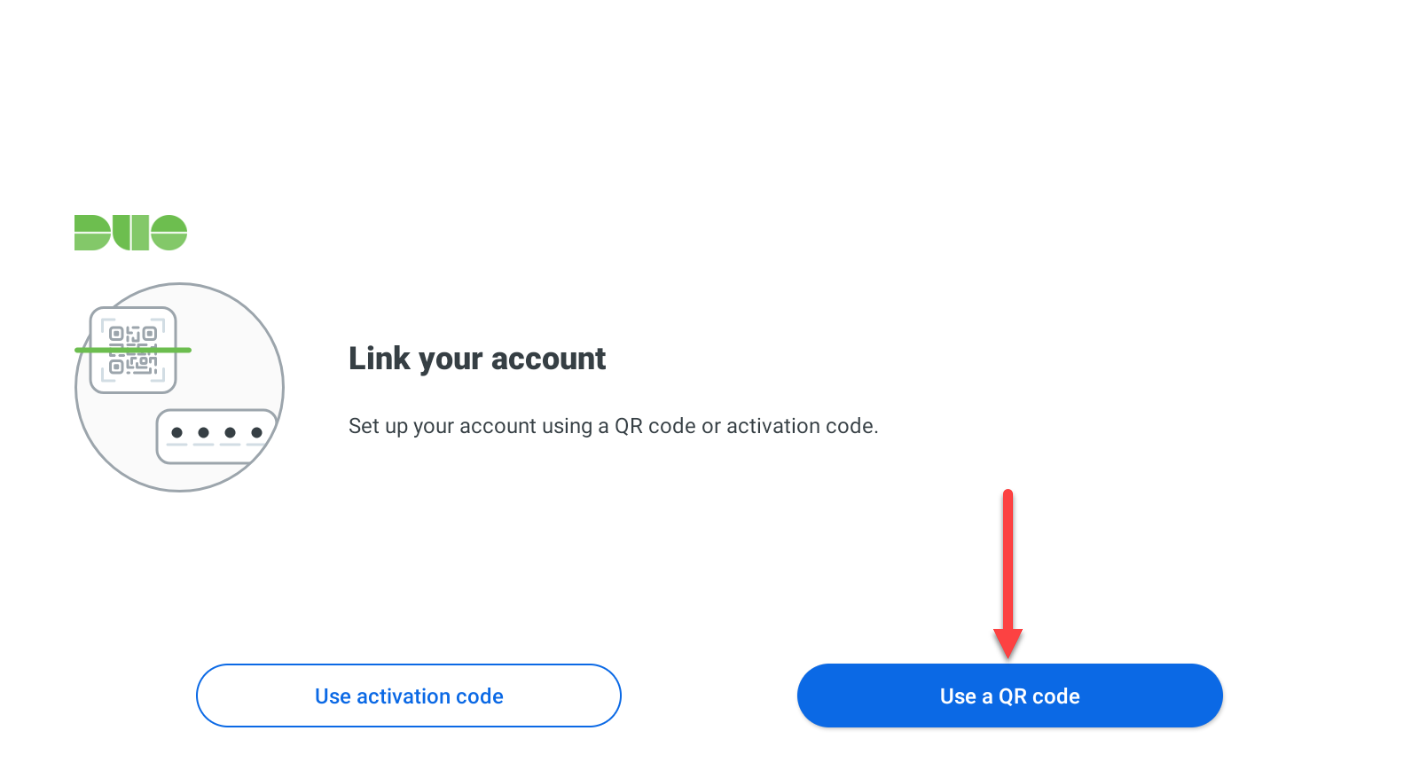
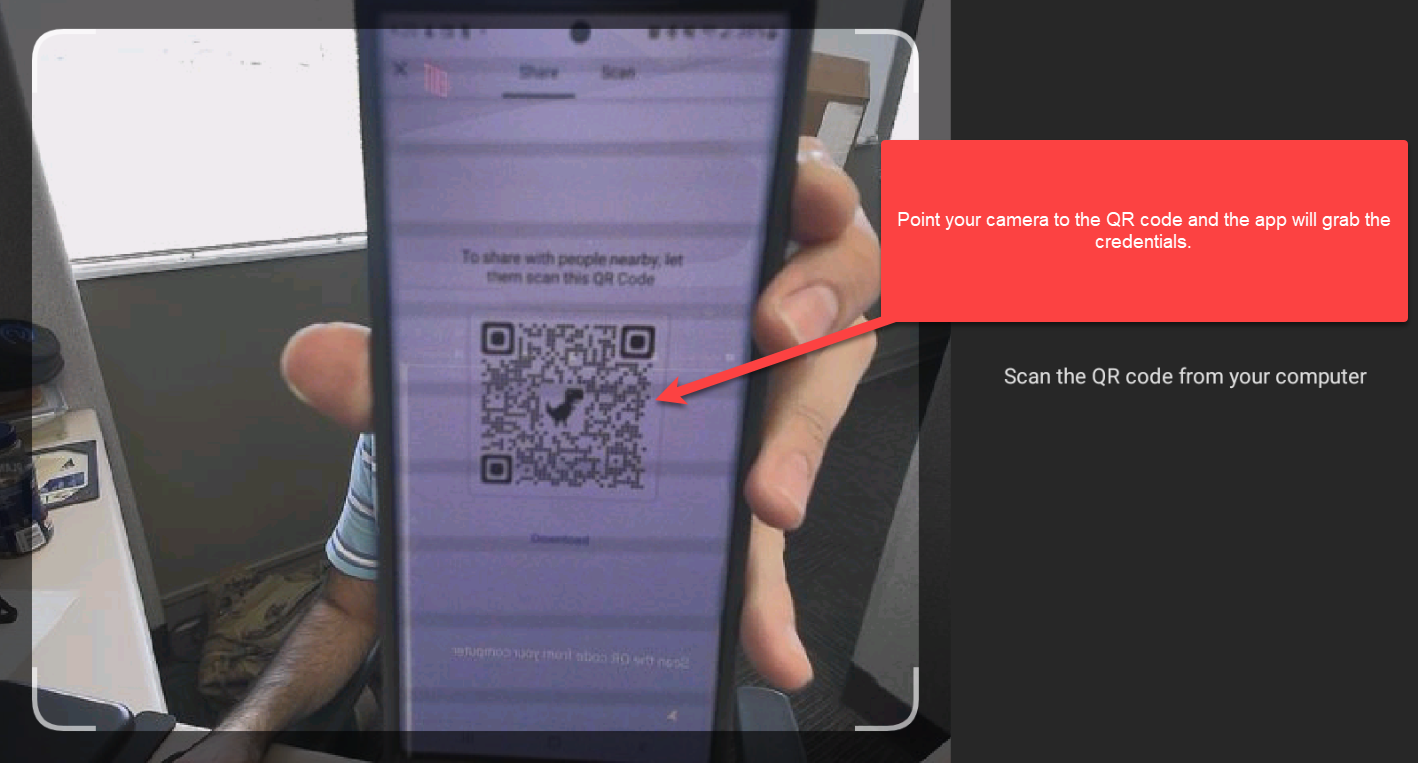
Save the account
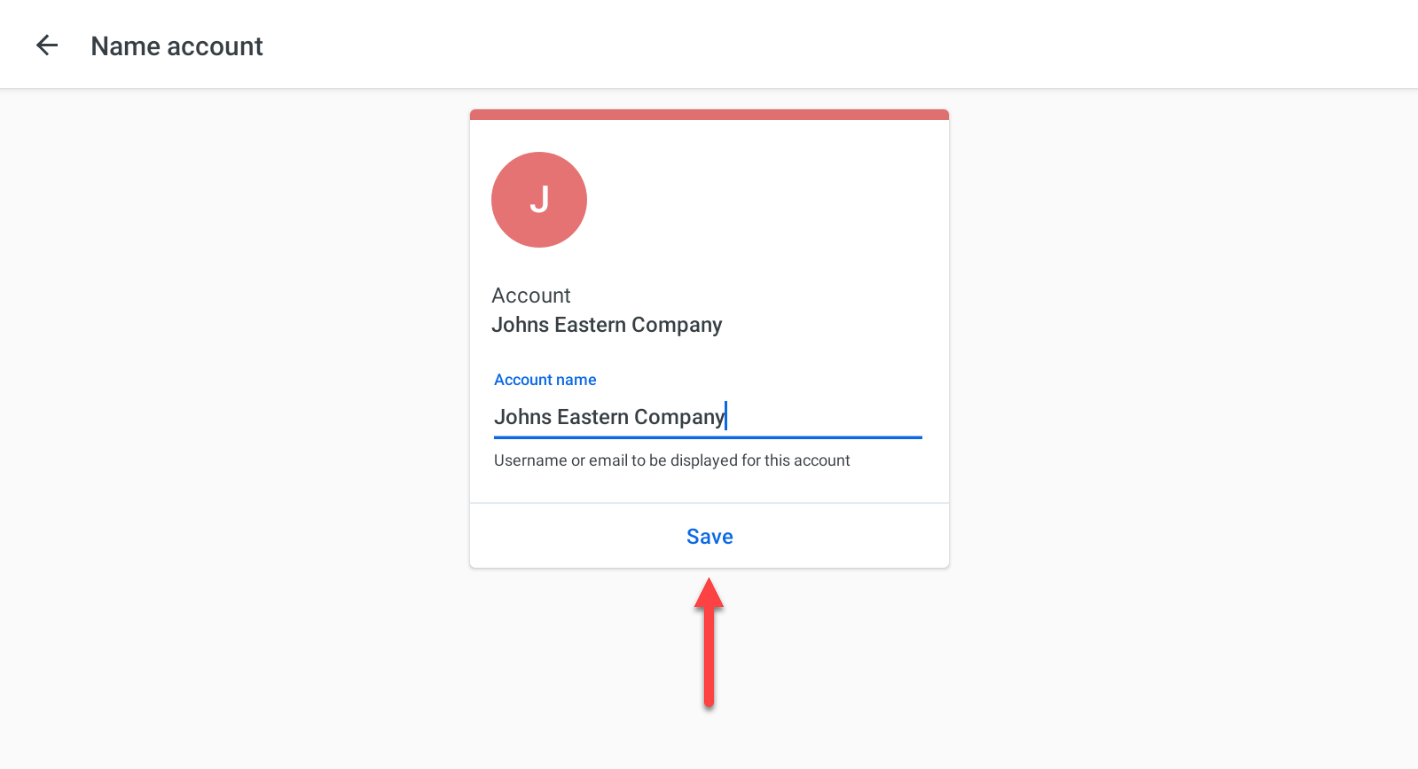
select practice now or skip (practice now will run you through some scenarios)
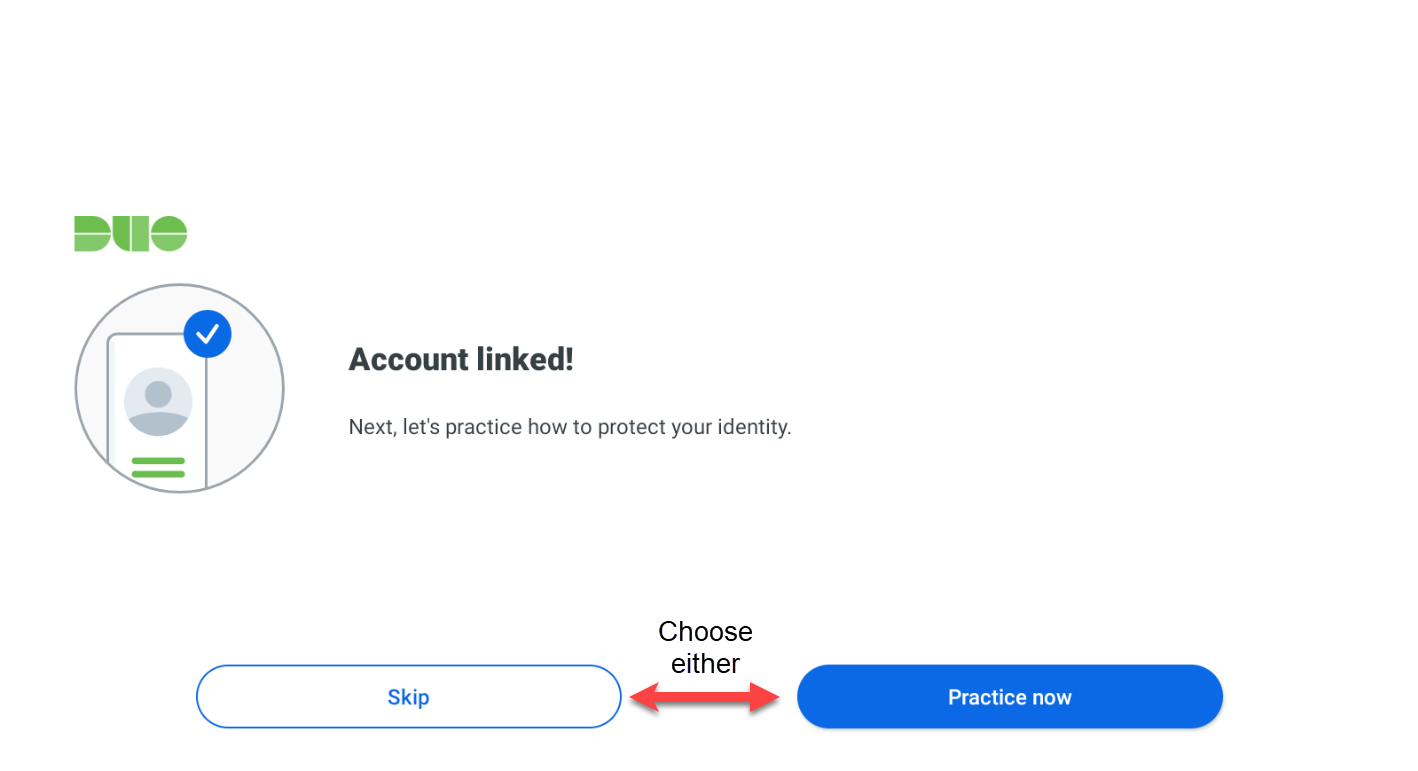
Your app will now display a passcode that can be refreshed.
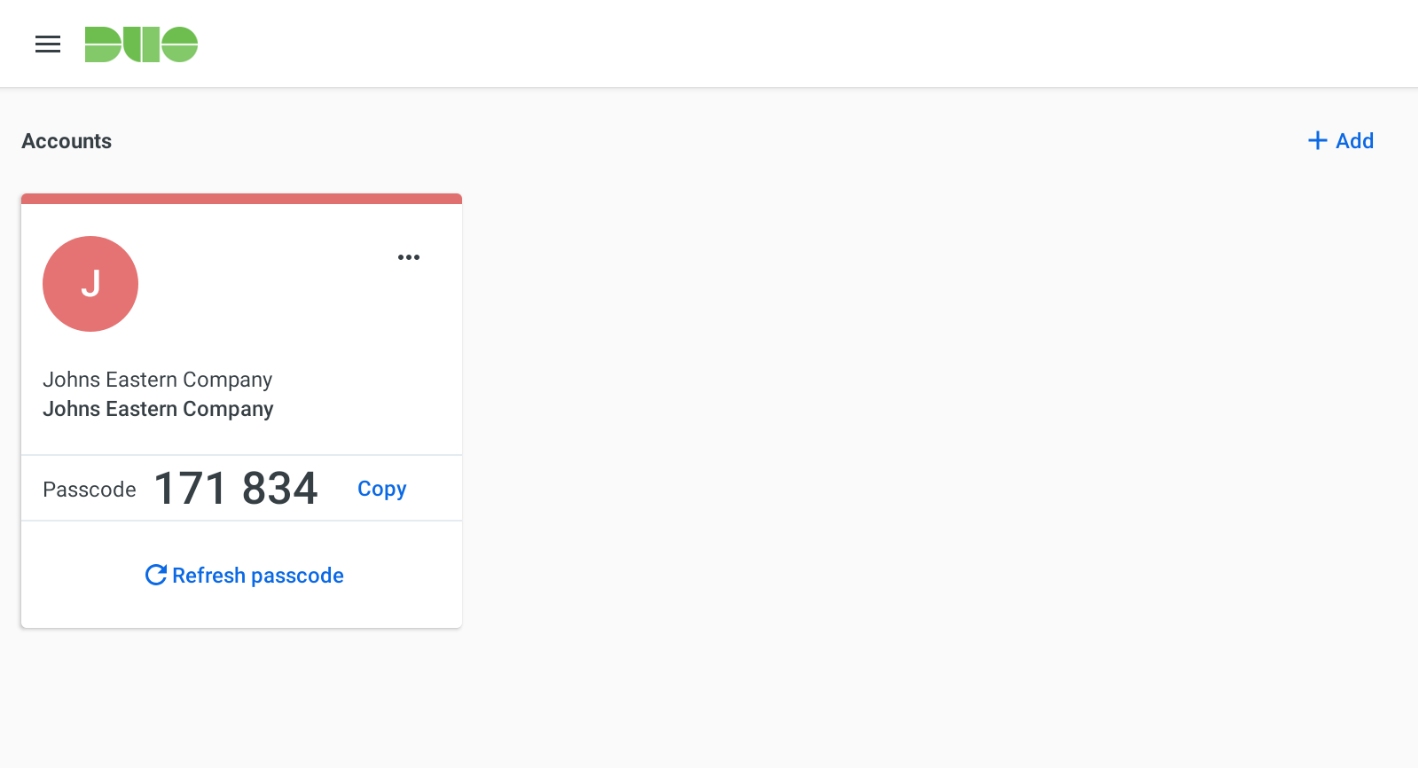
This process will reach the timeout for the sign on page. Launch https://jecitrix.johnseastern.com and sign in with duo activated.
