To forward your extension to another phone (cell or landline) please do the following:
- Open the Mitel Connect client.
- Click on the 3 dots near your name.
- Select settings.
- Click Primary Assignment.
- Select "Eternal Assignment Number" and complete the details.
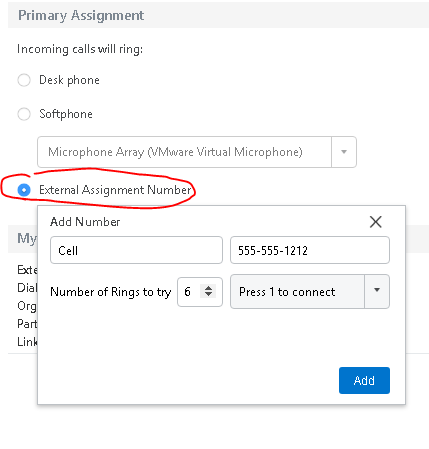
- If you get an error, please see this help desk article.
