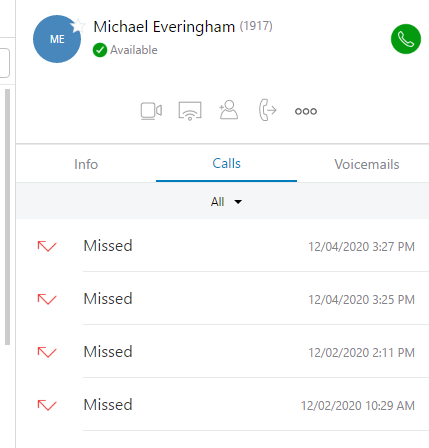- Open the Mitel Connect client on your desktop.
- Navigate to the "Recent" tab on the left.
- A list of calls will show in the right-hand pane.
- To view only missed calls, change the selection from "All" to "Missed" at the top of the right-hand pane.
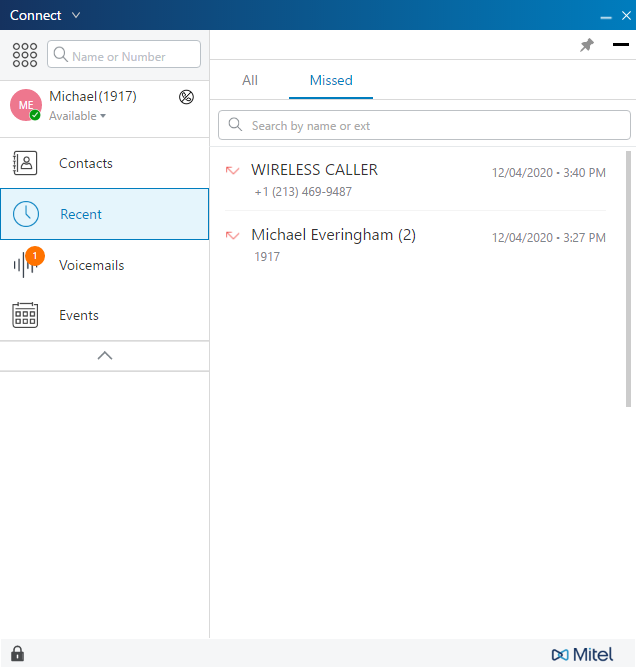
Note: To view more information, select a specific history record. A pane will expand to the right of the Connect client.