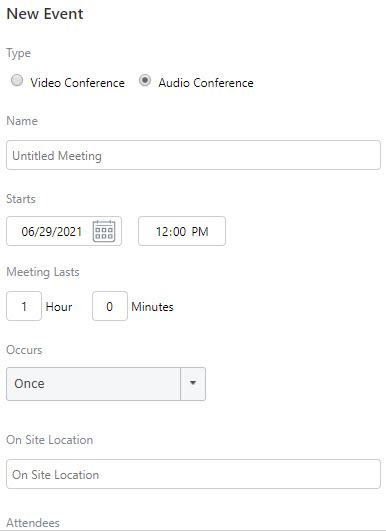My Conference (bridge)
An audio conference may be started quickly by clicking on your initials.
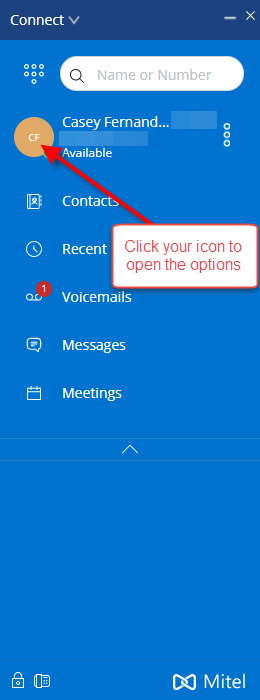
Click on Settings.
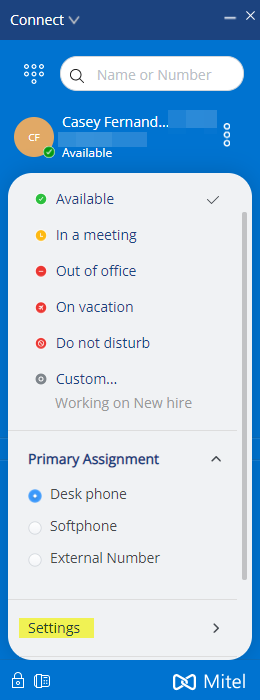
Click My Conference
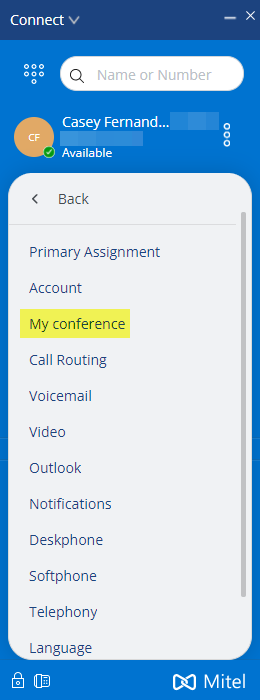
Select copy and paste the information into an email or provide the participants with the dial in information and participant code.
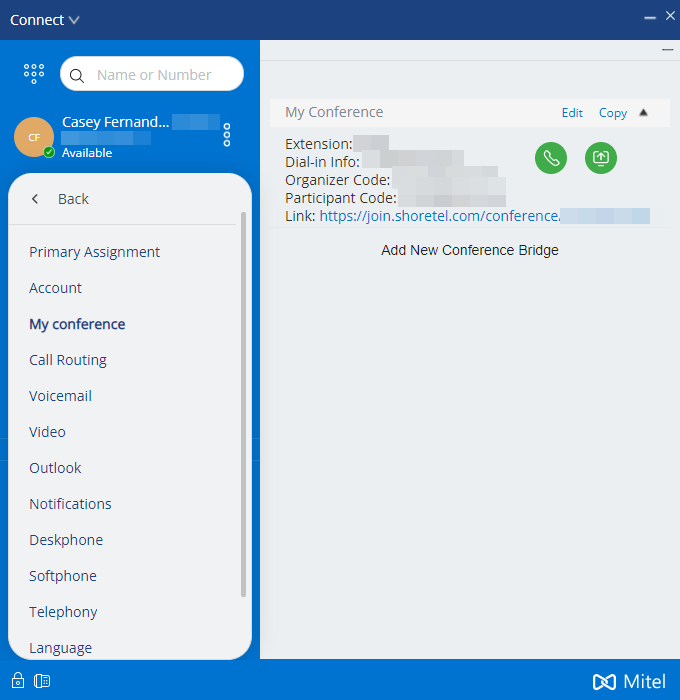
You can give out this information for a quick meeting. Where you can share your audio via the phone side, and screen share with the link.
Scheduled Meeting
For planned meetings where you need more control we will schedule a full meeting. Click on Meetings, here you can view upcoming and past events. Clicking on the + will initiate the new event wizard. The type gives two options of which Video Conference is not as user friendly as Audio Conference.
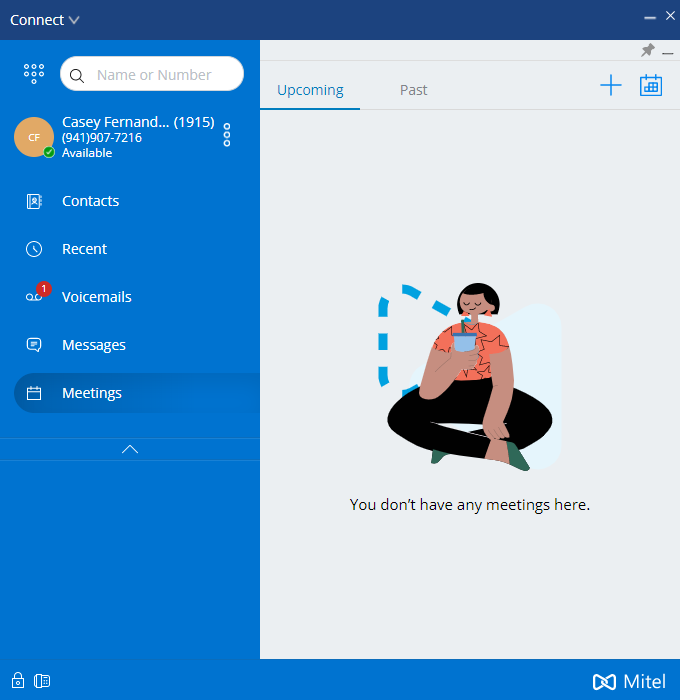
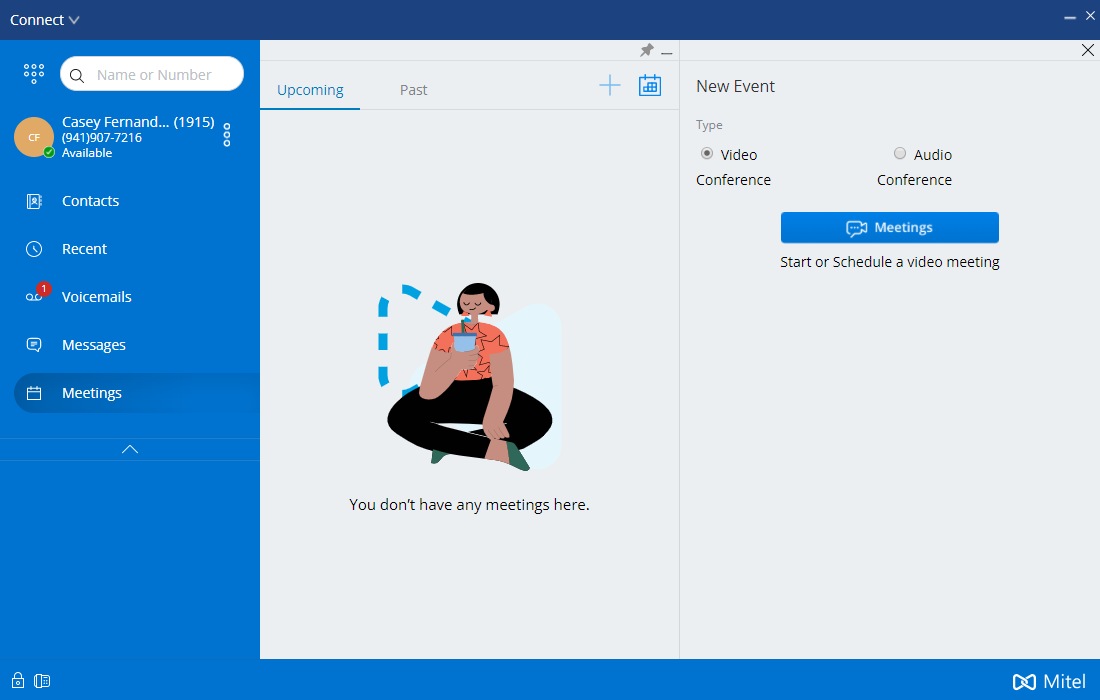
After selecting audio conference you may set up the meeting details. Anyone that is going to run the meeting without you will need to be added to organizer, any person that is going to share their screens will need to be in the presenter role. If you are performing a webinar check the box and add the users that will be attending. Finally if you need a password on the meeting select more and add the options you desire.