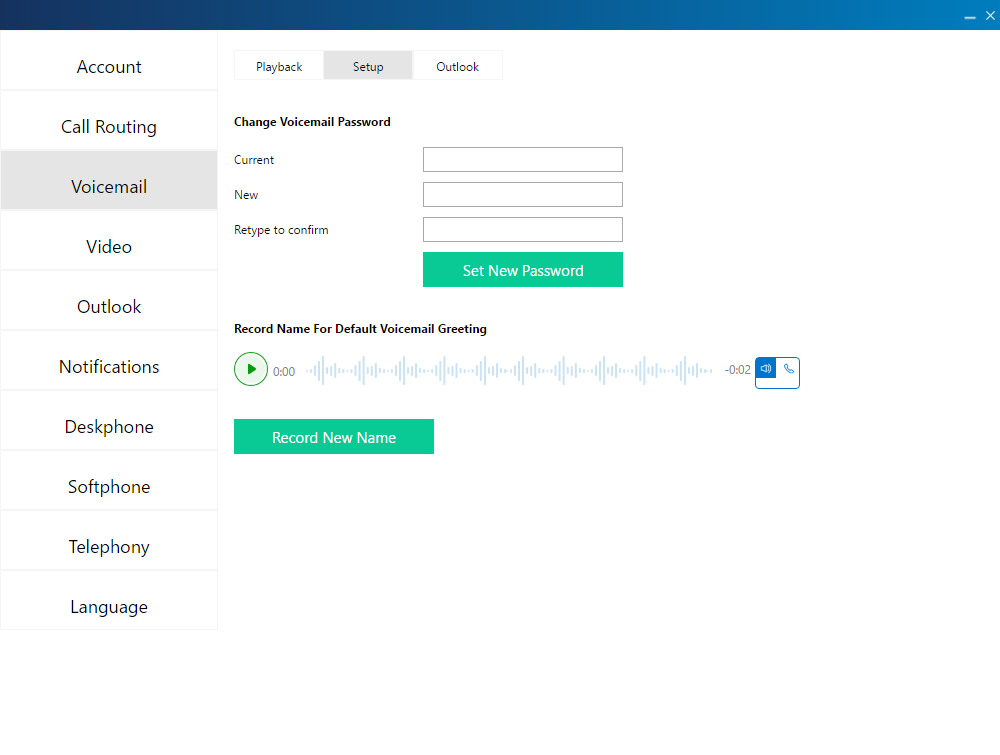Resetting the Voicemail Password (pin) is easily completed by visiting portal.shoretelsky.com.
Once you have signed in click your name at the top right and select Phone Settings and then Change password.
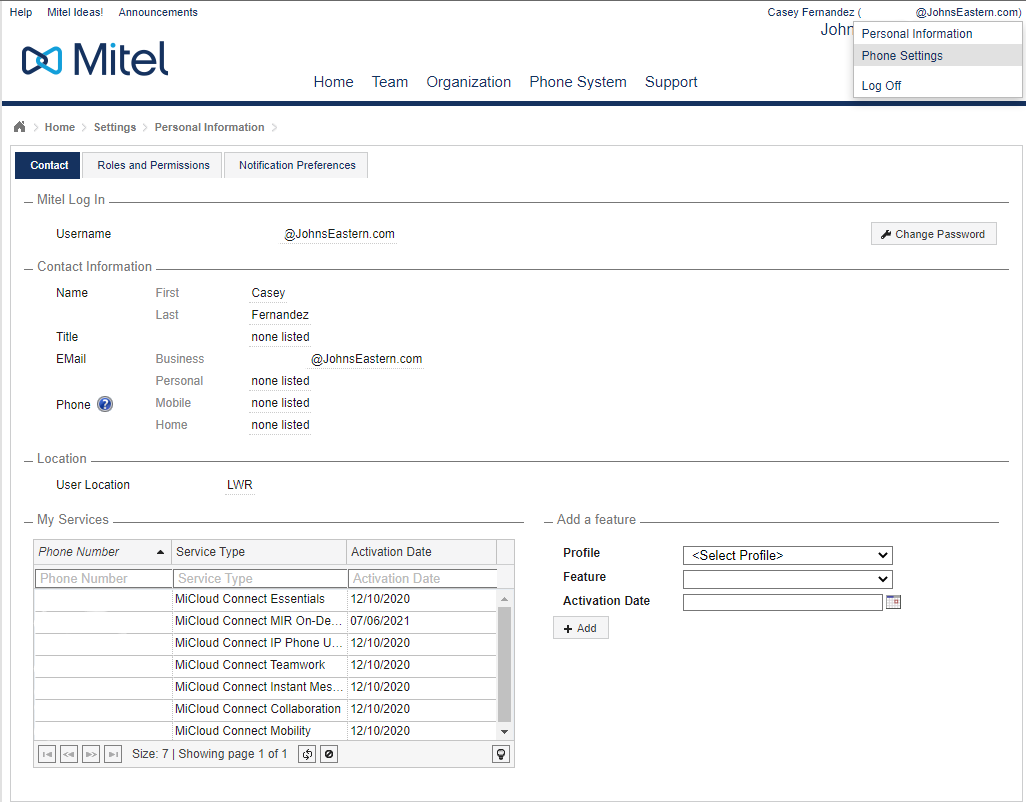
If you'd like to set or change your voicemail password (Pin) from the connect client, please do the following:
- Open the Mitel Connect client.
- Click the drop-down arrow next to "Connect" at the top-left of the window.
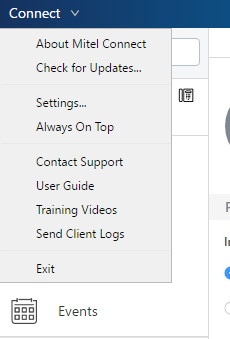
- Click the "Settings" option.
- In the pop-up that appears, click the "Voicemail" tab on the left.
- Enter your old password and set the new password. Note that the old password is the default password if you have never set it. Please contact IS for this default password.