Occasionally Mitel may get confused with the routing configuration for user that are set up with External Assignment Number, or Mitel Mobile Connect. The application may not route when changing between a desk phone and a forwarded line.
To resolve this issue the app needs to be refreshed with a different destination.
- Click on: Your name (Extension).
- Change the Primary Assignment from the selected destination to a different option.
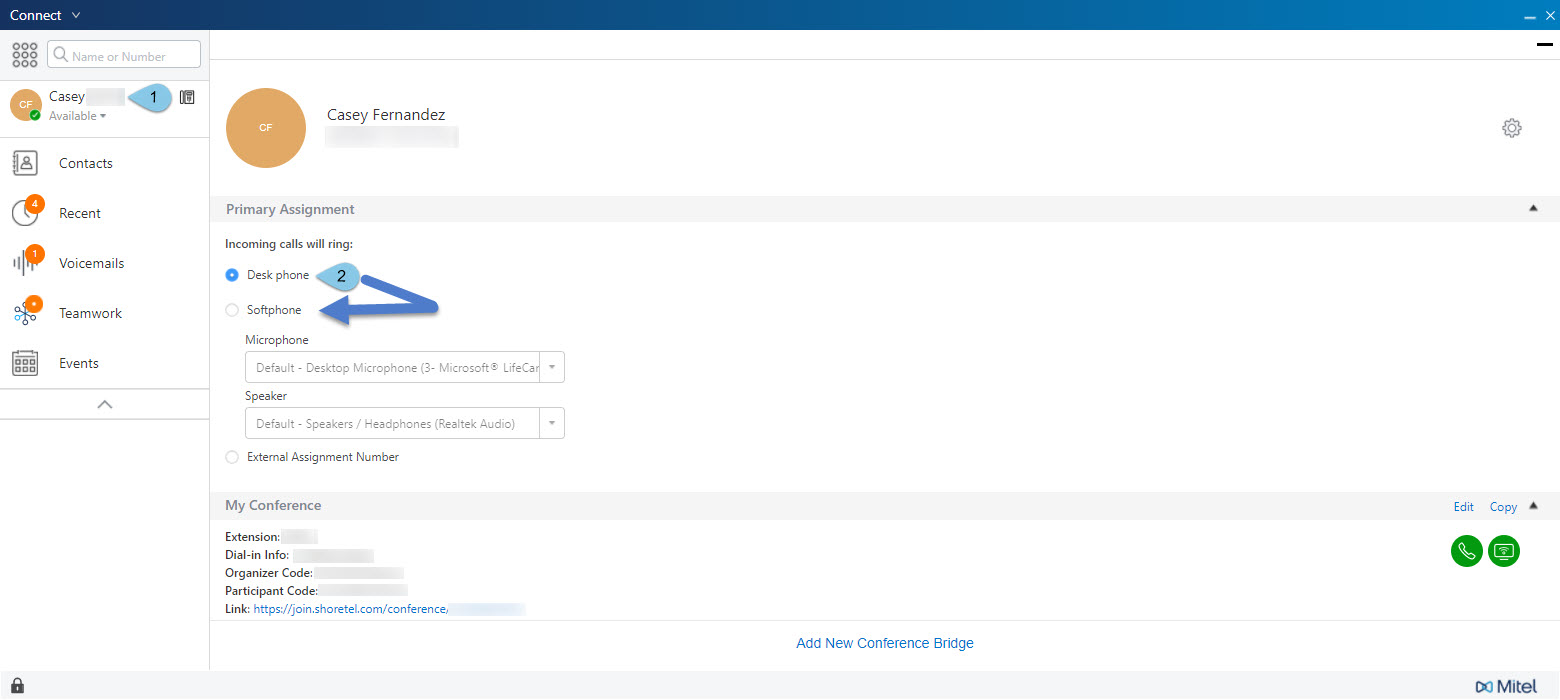
- Click on the tray.
- Right click on the Mitel Icon.
- Click on Exit.

- Click on the app from the taskbar, quick launch or start menu.
![]()
