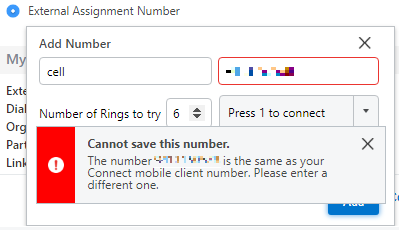
If you receive this error when trying to forward calls to your cell, please follow the steps below.
Please note, the following will allow you to externally assign (forward) all calls from Mitel to your personal phone. If you have the Mitel app installed, please remove it before proceeding. It is not recommended to both externally assign your phone and have the Mitel app installed as the app and your cellphone will attempt to ring at the same time.
- Click the drop-down arrow next to "Connect" at the top left of the window and click the "Settings" button.
- Navigate to the "Call Routing" tab on the left.
- Navigate to the "Mobile" tab on the right.
- Select the second option, "My device with Connect mobile client will not have a number associated with it."
- Click the "Save" button at the bottom.
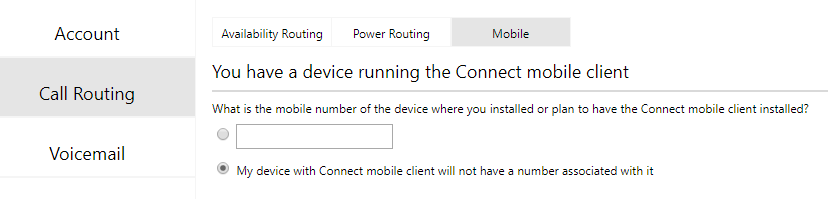
- Follow the instructions on externally assigning your phone here.
